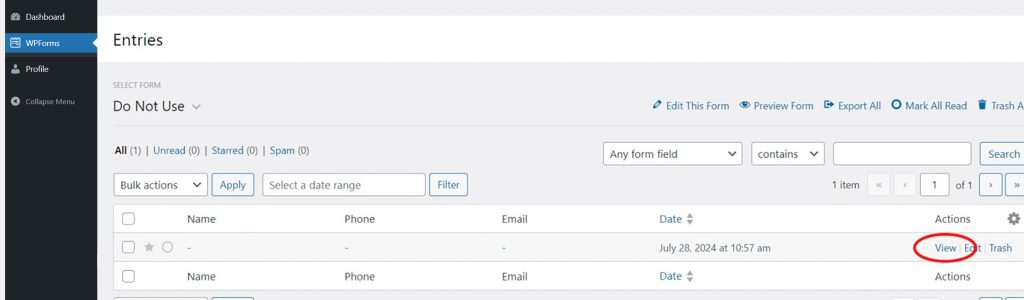-
Online Moving Cost Calculator
-
Online Moving Cost Calculator
-
Online Moving Cost Calculator
-
Online Moving Cost Calculator
-
Online Moving Cost Calculator
-
Online Moving Cost Calculator

MOVER CALC TUTORIAL
Website address where the test “Request For Quote Form” is located: https://interactivewebsites.net/mover-calc/mover-calculator-demo/ Complete and submit the Form, which will be emailed to: (Your Email Address). You will receive a simple summary to your email box. To view a detailed version of the submitted Form, please follow the instructions below.
Login to: YourWebsite/quote/admin
Username: YourUsername
Password: YourPassword
Once you are Logged In, look to the leftside of the Dashboard and you will see links, as shown below. Click the “WPForms” link, which is circled below, in red.
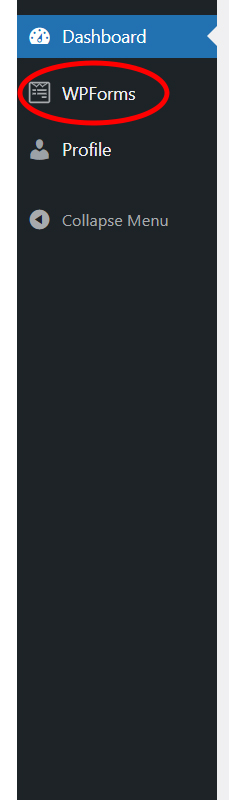
Once you have clicked the “WPForms” link the menu will expand, as shown below. Click the “Entries” link, which is circled below, in red.
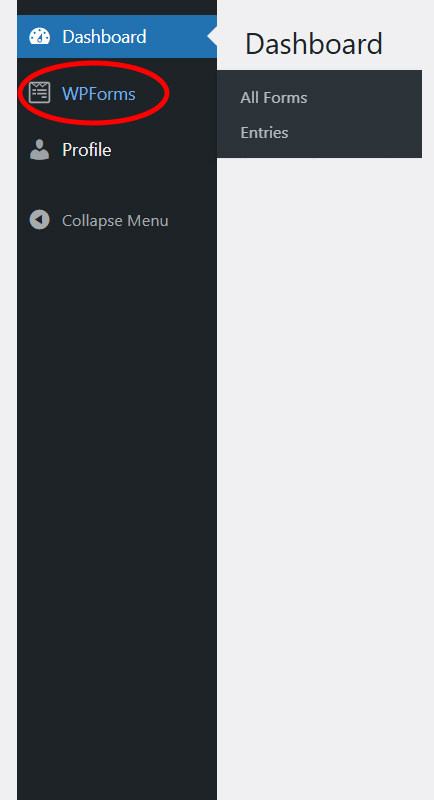
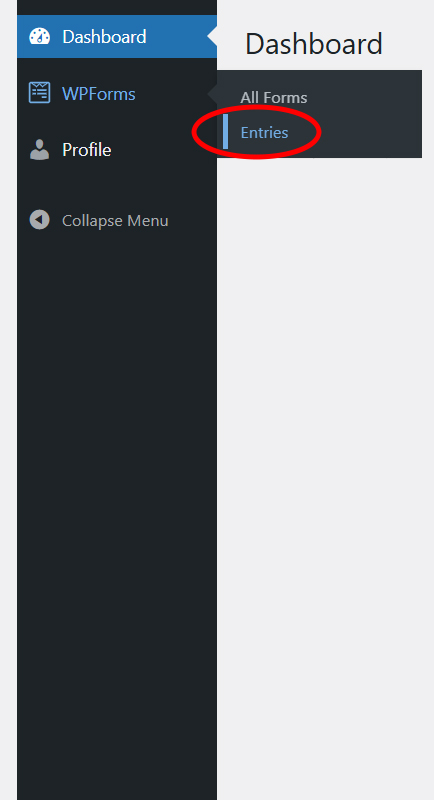
Once you have clicked the “Entries” link the menu will open, as shown below. Click the “All Time or Last 30 Days” link, in the “Moving Calculator” Row, which is circled below, in red.
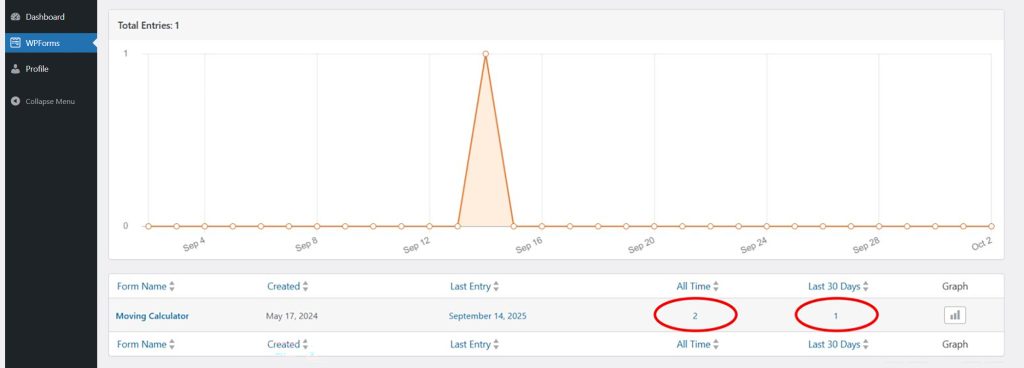
Once you have clicked the “All Time or Last 30 Days” link, in the “Moving Calculator” Row the screen will open, as shown below. Click the “View” link, which is circled below, in red and the “Request For Quote Form” will open in detail.